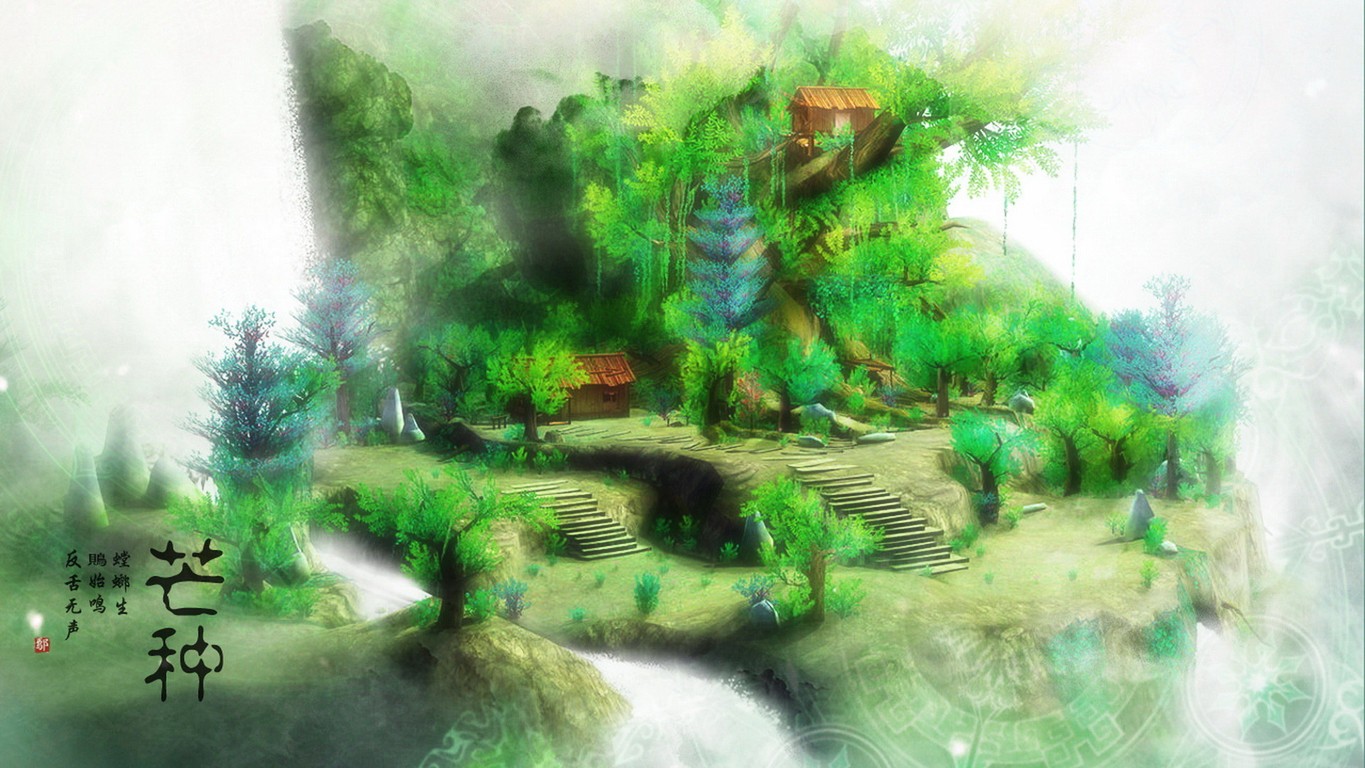代码地址:note_zookeeper
第7章 Apache Curator客户端的使用
7-1 curator简介与客户端之间的异同点
常用的zk java客户端
- zk原生api
- zkclient
- Apache curator(常用)
原生api的不足
- 超时重连,不支持自动,需要手动操作
- Watch注册一次后会失效
- 不支持递归创建节点
Apache curator
- Apache的开源项目
- 解决watch的注册一次就失效
- Api更加简单易用
- 提供更多解决方案且实现简单:比如 分布式锁
- 提供常用的Zookeeper工具类
- 编程风格好
7-2 curator基本操作
1、会话连接与关闭(RetryPolicy:重试机制)
2、节点的增删改查(namespace)
3、watcher监听(usingWatcher、nodeCache、PathChildrenCache)
pom
1
2
3
4
5
6
7
8
9
10
11
12
13
14
15
16
17
| <dependency>
<groupId>org.apache.zookeeper</groupId>
<artifactId>zookeeper</artifactId>
<version>3.4.11</version>
</dependency>
<dependency>
<groupId>org.apache.curator</groupId>
<artifactId>curator-framework</artifactId>
<version>4.0.0</version>
</dependency>
<dependency>
<groupId>org.apache.curator</groupId>
<artifactId>curator-recipes</artifactId>
<version>4.0.0</version>
</dependency>
|
示例代码
1
2
3
4
5
6
7
8
9
10
11
12
13
14
15
16
17
18
19
20
21
22
23
24
25
26
27
28
29
30
31
32
33
34
35
36
37
38
39
40
41
42
43
44
45
46
47
48
49
50
51
52
53
54
55
56
57
58
59
60
61
62
63
64
65
66
67
68
69
70
71
72
73
74
75
76
77
78
79
80
81
82
83
84
85
86
87
88
89
90
91
92
93
94
95
96
97
98
99
100
101
102
103
104
105
106
107
108
109
110
111
112
113
114
115
116
117
118
119
120
121
122
123
124
125
126
127
128
129
130
131
132
133
134
135
136
137
138
139
140
141
142
143
144
145
146
147
148
149
150
151
152
153
154
155
156
157
158
159
160
161
162
163
164
165
166
167
168
169
170
171
172
173
174
175
176
177
178
179
180
181
182
183
184
185
186
187
188
189
190
191
192
193
194
195
196
197
198
199
200
201
202
203
204
205
206
207
208
209
210
211
212
213
214
215
216
217
218
219
220
221
222
223
224
225
226
227
228
229
230
231
232
233
234
235
236
237
238
239
240
241
242
243
244
245
246
247
248
249
250
251
252
253
254
255
256
257
258
259
260
261
262
263
| package machine.example.zookeeper.curator;
import java.util.List;
import org.apache.curator.RetryPolicy;
import org.apache.curator.framework.CuratorFramework;
import org.apache.curator.framework.CuratorFrameworkFactory;
import org.apache.curator.framework.recipes.cache.*;
import org.apache.curator.retry.ExponentialBackoffRetry;
import org.apache.curator.retry.RetryNTimes;
import org.apache.zookeeper.CreateMode;
import org.apache.zookeeper.ZooDefs;
import org.apache.zookeeper.data.Stat;
public class CuratorOperator {
public CuratorFramework client = null;
public static final String zkServerPath = "10.211.55.6:2181";
public CuratorOperator() {
RetryPolicy retryPolicy = new RetryNTimes(3, 5000);
client = CuratorFrameworkFactory.builder()
.connectString(zkServerPath)
.sessionTimeoutMs(10000).retryPolicy(retryPolicy)
.namespace("workspace")
.build();
client.start();
}
public void closeZKClient() {
if (client != null) {
this.client.close();
}
}
public static void main(String[] args) throws Exception {
CuratorOperator cto = new CuratorOperator();
boolean isZkCuratorStarted = cto.client.isStarted();
System.out.println("当前客户的状态:" + (isZkCuratorStarted ? "连接中" : "已关闭"));
String nodePath = "/super/mxx";
String childNodePathCache = nodePath;
final PathChildrenCache childrenCache = new PathChildrenCache(cto.client, childNodePathCache, true);
childrenCache.start(PathChildrenCache.StartMode.POST_INITIALIZED_EVENT);
childrenCache.getListenable().addListener(new PathChildrenCacheListener() {
public void childEvent(CuratorFramework client, PathChildrenCacheEvent event) throws Exception {
if(event.getType().equals(PathChildrenCacheEvent.Type.INITIALIZED)){
System.out.println("子节点初始化ok...");
}
else if(event.getType().equals(PathChildrenCacheEvent.Type.CHILD_ADDED)){
String path = event.getData().getPath();
if (path.equals(ADD_PATH)) {
System.out.println("添加子节点:" + event.getData().getPath());
System.out.println("子节点数据:" + new String(event.getData().getData()));
} else if (path.equals("/super/imooc/e")) {
System.out.println("添加不正确...");
}
}else if(event.getType().equals(PathChildrenCacheEvent.Type.CHILD_REMOVED)){
System.out.println("删除子节点:" + event.getData().getPath());
}else if(event.getType().equals(PathChildrenCacheEvent.Type.CHILD_UPDATED)){
System.out.println("修改子节点路径:" + event.getData().getPath());
System.out.println("修改子节点数据:" + new String(event.getData().getData()));
}
}
});
Thread.sleep(100000);
cto.closeZKClient();
boolean isZkCuratorStarted2 = cto.client.isStarted();
System.out.println("当前客户的状态:" + (isZkCuratorStarted2 ? "连接中" : "已关闭"));
}
public final static String ADD_PATH = "/super/mxx/d";
}
|
7-3 zk-watcher实例:统一更新N台节点的配置文件
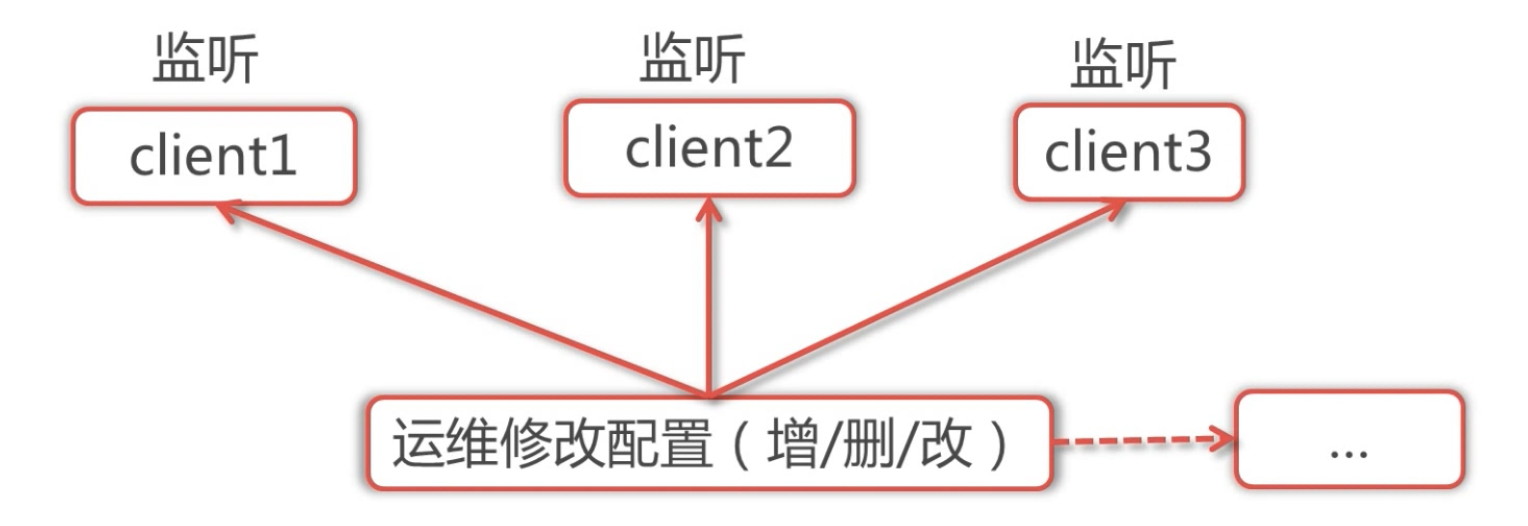
思路:新的配置动作会组成json串,set到zk节点,client监听到节点数据变化后,就下载更新新的配置文件
1
2
3
4
5
6
7
8
9
10
11
12
13
14
15
16
17
18
19
20
21
22
23
24
25
26
27
28
29
30
31
32
33
34
35
36
37
38
39
40
41
42
43
44
45
46
47
48
49
50
51
52
53
54
55
56
57
58
59
60
61
62
63
64
65
66
67
68
69
70
71
72
73
74
75
76
77
78
79
80
81
82
83
84
85
86
87
88
89
90
91
92
93
94
95
96
97
98
| public class Client1 {
public CuratorFramework client = null;
public static final String zkServerPath = "10.211.55.6:2181";
public Client1() {
RetryPolicy retryPolicy = new RetryNTimes(3, 5000);
client = CuratorFrameworkFactory.builder()
.connectString(zkServerPath)
.sessionTimeoutMs(10000).retryPolicy(retryPolicy)
.namespace("workspace").build();
client.start();
}
public void closeZKClient() {
if (client != null) {
this.client.close();
}
}
public final static String CONFIG_NODE_PATH = "/super/imooc";
public final static String SUB_PATH = "/redis-config";
public static CountDownLatch countDown = new CountDownLatch(1);
public static void main(String[] args) throws Exception {
Client1 cto = new Client1();
System.out.println("client1 启动成功...");
final PathChildrenCache childrenCache = new PathChildrenCache(cto.client, CONFIG_NODE_PATH, true);
childrenCache.start(StartMode.BUILD_INITIAL_CACHE);
childrenCache.getListenable().addListener(new PathChildrenCacheListener() {
public void childEvent(CuratorFramework client, PathChildrenCacheEvent event) throws Exception {
if(event.getType().equals(PathChildrenCacheEvent.Type.CHILD_UPDATED)){
String configNodePath = event.getData().getPath();
if (configNodePath.equals(CONFIG_NODE_PATH + SUB_PATH)) {
System.out.println("监听到配置发生变化,节点路径为:" + configNodePath);
String jsonConfig = new String(event.getData().getData());
System.out.println("节点" + CONFIG_NODE_PATH + "的数据为: " + jsonConfig);
RedisConfig redisConfig = null;
if (StringUtils.isNotBlank(jsonConfig)) {
redisConfig = JsonUtils.jsonToPojo(jsonConfig, RedisConfig.class);
}
if (redisConfig != null) {
String type = redisConfig.getType();
String url = redisConfig.getUrl();
String remark = redisConfig.getRemark();
if (type.equals("add")) {
System.out.println("监听到新增的配置,准备下载...");
Thread.sleep(500);
System.out.println("开始下载新的配置文件,下载路径为<" + url + ">");
Thread.sleep(1000);
System.out.println("下载成功,已经添加到项目中");
} else if (type.equals("update")) {
System.out.println("监听到更新的配置,准备下载...");
Thread.sleep(500);
System.out.println("开始下载配置文件,下载路径为<" + url + ">");
Thread.sleep(1000);
System.out.println("下载成功...");
System.out.println("删除项目中原配置文件...");
Thread.sleep(100);
System.out.println("拷贝配置文件到项目目录...");
} else if (type.equals("delete")) {
System.out.println("监听到需要删除配置");
System.out.println("删除项目中原配置文件...");
}
}
}
}
}
});
countDown.await();
cto.closeZKClient();
}
}
|
7-4 acl权限
1
2
3
4
5
6
7
8
9
10
11
12
13
14
15
16
17
18
19
20
21
22
23
24
25
26
27
28
29
30
31
32
33
34
35
36
37
38
39
40
41
42
43
44
45
46
47
48
49
50
51
52
53
54
55
56
57
58
59
60
61
62
63
64
65
66
67
68
| public class CuratorAcl {
public CuratorFramework client = null;
public static final String zkServerPath = "10.211.55.6:2181";
public CuratorAcl() {
RetryPolicy retryPolicy = new RetryNTimes(3, 5000);
client = CuratorFrameworkFactory.builder().authorization("digest", "mxx:123456".getBytes())
.connectString(zkServerPath)
.sessionTimeoutMs(10000).retryPolicy(retryPolicy)
.namespace("workspace").build();
client.start();
}
public void closeZKClient() {
if (client != null) {
this.client.close();
}
}
public static void main(String[] args) throws Exception {
CuratorAcl cto = new CuratorAcl();
boolean isZkCuratorStarted = cto.client.isStarted();
System.out.println("当前客户的状态:" + (isZkCuratorStarted ? "连接中" : "已关闭"));
String nodePath = "/acl/mxx";
List<ACL> acls = new ArrayList<ACL>();
Id imooc1 = new Id("digest", AclUtils.getDigestUserPwd("imooc1:123456"));
Id imooc2 = new Id("digest", AclUtils.getDigestUserPwd("imooc2:123456"));
acls.add(new ACL(Perms.ALL, imooc1));
acls.add(new ACL(Perms.READ, imooc2));
acls.add(new ACL(Perms.DELETE | Perms.CREATE, imooc2));
byte[] data = "spiderman".getBytes();
cto.client.create()
.creatingParentsIfNeeded()
.withMode(CreateMode.PERSISTENT)
.withACL(acls, true)
.forPath(nodePath, data);
cto.closeZKClient();
boolean isZkCuratorStarted2 = cto.client.isStarted();
System.out.println("当前客户的状态:" + (isZkCuratorStarted2 ? "连接中" : "已关闭"));
}
}
|